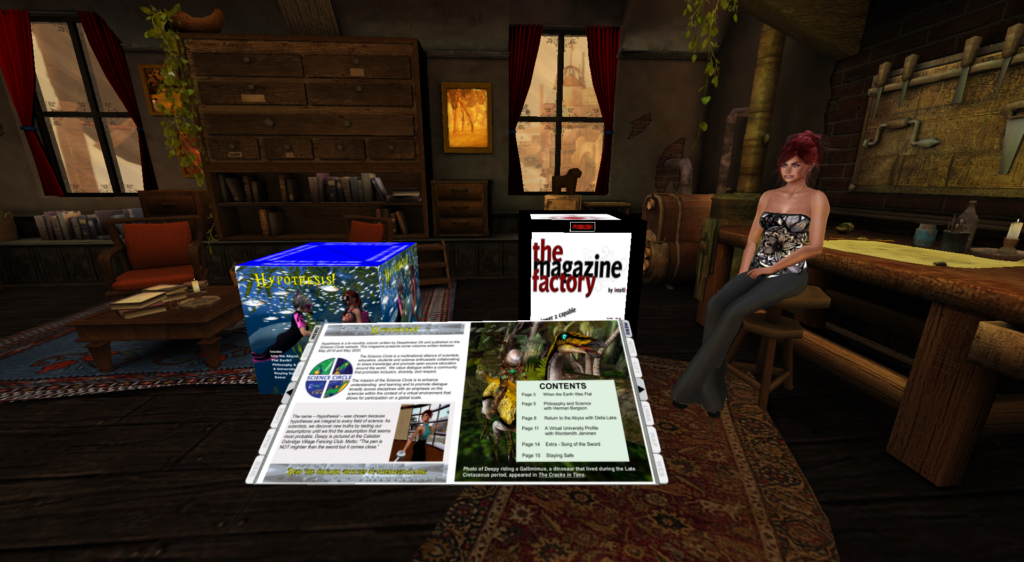I grew up in an academic environment and learned as a guiding principle… It is my curiosity and intelligence that drives my search for understanding and knowledge, but those products need to be shared with the world.
My English 101 teacher, a man who took no prisoners, said you knew nothing if you could not communicate with others clearly and accurately. I learned a lot about writing from him. My first essays were always graded as an F. I even recall an F-, if that’s even possible. I felt really happy when I got to D-. Over the course of the semester I got up to C+ fairly consistently.
The history of scientific discovery has always depended upon one person building on the work of others. The progress of science has been a series of small steps that led to the polio vaccine, trips to the moon, supercomputers, robots, iPhones and every other modern achievement. I’m not going to relate a history of printing but the expansion of the ability to publish our ideas and achievements has been the driving force in bringing the world to its current state of technology and understanding. From the hand written books of the past, through type-set printing to digital distribution, the ability to transmit our ideas to others has been the key to progress.
All this has been an introduction to my own recent, small effort. For the Annual Science Circle Science Fair, I created a magazine of some articles from the Hypothesis! column. I’m not going to claim any advances in science will grow from this magazine. It might be fun to read and you can get a copy from the link below.
What I thought might be useful is to explain the process of creating a magazine. The photo below shows me in the workroom with 1) the magazine I made, 2) the Magazine Factory that made the magazine and 3) the kiosk I put together to distribute the magazine. The Science Circle owns the computer tools that are used to create magazines and books that can be distributed in Second Life. Chantal Jager says if you have something to publish that fits generally into the aims of the Science Circle, then contact her or Jes Stannard.
An overview. To begin to make a magazine one buys a book template (an IntelliBook blank) from IntelliGroup (the company that sells the Magazine Factory). You create pages to fill this template. Then, you place your finished product on top of the Magazine Factory and it makes a copy that you can make more copies of and distribute. The factory also adds in special features that will be described below.
Every page of your magazine is a graphic that you make with the graphic program of your choice. I used Corel Draw and Corel Photo-Paint. Corel Draw is a vector graphics editor that lets one lay out pages with text and pictures. Corel Photo-Paint is a bitmap-image editor like Adobe Photoshop. I chose to make each Corel Draw page a square that was 1000 pixels by 1000 pixels. It takes some planning to lay out your text and pictures. When someone is reading the magazine they actually see two pages at once, so I considered both pages as a whole when laying it out. For example, I could have text on the left-hand page referring to a picture on the right-hand page. You name your finished graphics in page order with numbers; 001, 002, 003, etc. Give the graphic that is the cover of your magazine this exact title: _IntelliBook_Front.
Now you are ready to go to Second Life. Actually, you had to pop into Second Life earlier to buy the template. First, you upload your graphics at $10L each. Next, you rezz the template. Right click on it and select Edit. Go to the Content folder and drag all your pages into it. Close the Edit menu. Left click on the template and a menu will open. Click on Load. When loading is done your book is made. It’s not a magazine yet.
I also added a file that I made specifying the web links that are on some of the pages. This file is named: _IntelliBook_Links and is dropped in the Content folder too. Web links are not code in the text like a web page, but are associated with a section of the page. I put web links as text as part of the graphic but the magazine recognizes a click on the specified part of the page and brings up a dialog box that lets you go to the web page link. These web links won’t work until you use the Magazine Factory to process your template into the magazine. There are more special features but I only used this one.
To make the magazine, move (or rezz) your template to the top of the Magazine Factory box. Then, left click on the box and click on Start. When this process is done you will see a duplicate of the template above the box. This is the finished magazine. Take it into inventory and go forth and distribute.
Resources
- Get a copy of the Hypothesis! magazine at this location at the Science Circle island. You must click on the link twice as the Science Circle island has a default landing point.
- Magazine Factory, IntelliGroup.
 |
| Visits: 1 |